前言
宝塔面板一般情况下不需要使用模板。然而,随着时间的推移,我开始想要改变一下面板的风格,于是我尝试了很多模板,但大多数都只能改变背景图片而已。虽然我找到了几个满意的模板,但它们要么只支持旧版本,要么需要付费。为了保证服务器的安全性和方便审计代码,我只修改了css和js文件,并且在打包时只打包了我修改过的文件。由于我的技术精力有限,还有一些细节问题没有处理好,我会在以后慢慢更新。
注意事项
安装前备份 /www/server/panel/BTPanel 下的文件,如宝塔无法正常使用,执行以下操作
3.x/4.x/5.x 版本输入
wget -O update.sh http://download.bt.cn/install/update.sh && sh update.sh6.x/7.x 版本输入
curl http://download.bt.cn/install/update6.sh|bash
步骤一
1.美化后台及登陆页
wget -O gitee-panel.zip https://cdn.nuoyo.cn/blog/bt-beautify/gitee-panel.zip && unzip -o gitee-panel.zip -d /www/server/ && /etc/init.d/bt restart
步骤二
再次美化后台
宝塔linux面板7.9.10主题
wget -O btpanel_theme.zip https://cdn.nuoyo.cn/blog/bt-beautify/BTPanel_theme_linux_7910.zip && unzip -o btpanel_theme.zip -d /www/server/ && /etc/init.d/bt restart宝塔linux面板7.9.9主题
wget -O btpanel_theme.zip https://cdn.nuoyo.cn/blog/bt-beautify/BTPanel_theme_linux_799.zip && unzip -o btpanel_theme.zip -d /www/server/ && /etc/init.d/bt restart宝塔linux面板7.9.8主题
wget -O btpanel_theme.zip https://cdn.nuoyo.cn/blog/bt-beautify/BTPanel_theme_linux_798.zip && unzip -o btpanel_theme.zip -d /www/server/ && /etc/init.d/bt restart宝塔linux面板7.7.0主题
wget -O btpanel_theme.zip https://cdn.nuoyo.cn/blog/bt-beautify/BTPanel_theme_linux_770.zip && unzip -o btpanel_theme.zip -d /www/server/ && /etc/init.d/bt restart宝塔linux面板7.6.0主题
wget -O btpanel_theme.zip https://cdn.nuoyo.cn/blog/bt-beautify/BTPanel_theme_linux_760.zip && unzip -o btpanel_theme.zip -d /www/server/ && /etc/init.d/bt restart
替换主页Logo及Ico图标
Logo图标位置:
/www/server/panel/BTPanel/static/images/bt_logo_new.png
ICO图标位置:
/www/server/panel/BTPanel/static/favicon.ico
温馨提示:本文最新于
2023-08-10 00:48:53进行了更新,某些文章内容具有时效性,若失效或有错误,请在下方留言。© 版权声明
THE END






![WP主题美化教程集锦[笔记]-楊仙森万事坞](https://bg.leohi.top/meili/img/leohi/meihuabiji.png)
![2021喜剧动作《警醒》HD1080P[中英双字]-楊仙森万事坞](https://p0.meituan.net/moviemachine/c31af794101eb2ccdd31fb4e3fd70b04236578.jpg@464w_644h_1e_1c)
![[Android]没认证的电视&盒子照样看奈飞的剧 – Netflix – Kodi Edition[安卓TV端]-楊仙森万事坞](https://img.leohi.top/images/2023/02/27/0284d4b9054b.jpg)



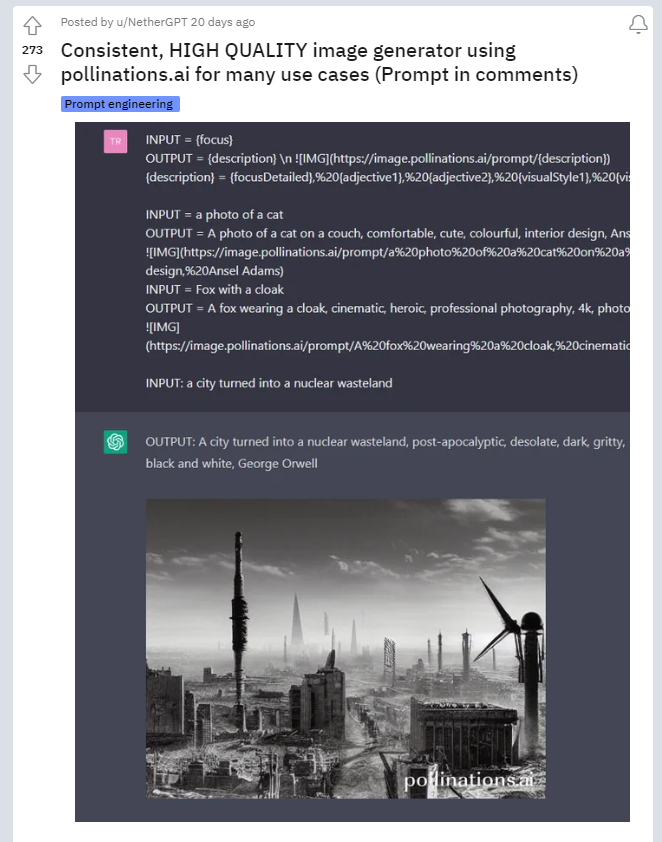







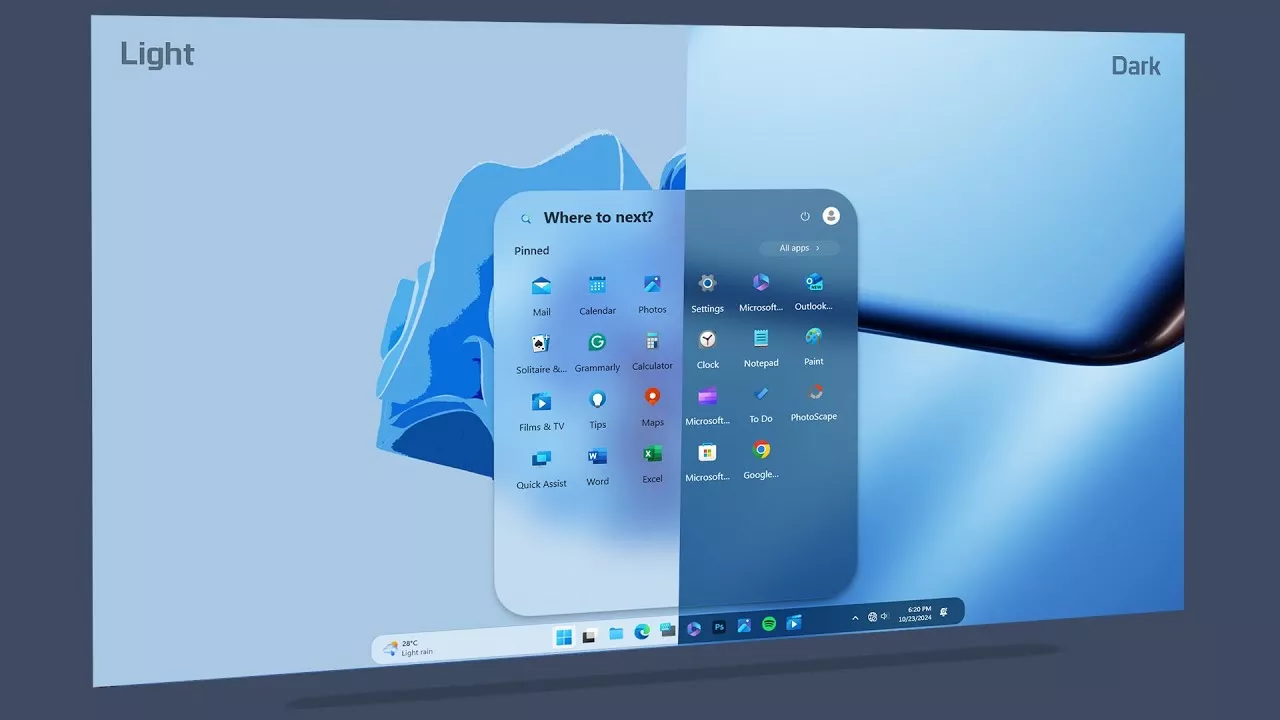



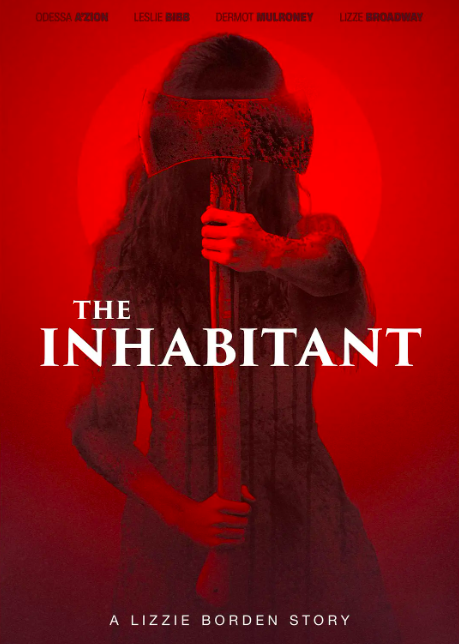








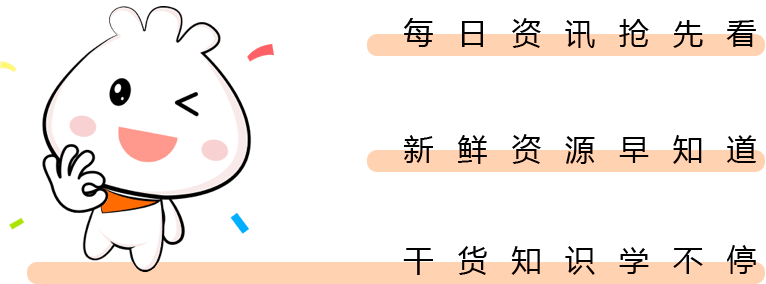
暂无评论内容