![图片[1]-批量替换WordPress帖子中的文本-WordPress美化社区-博客-楊仙森万事坞](https://img.leohi.top/images/2023/12/16/zibipilianghuanwen.jpg)
假如你经常在WordPress博客文章中添加一些关键短语,但是后面你打算将这些关键短语替换为其他内容,手动替换会很麻烦而且工作量大。 以下代码段可以帮助你非常方便地替换这些关键字。
批量替换WordPress帖子中的文本
将以下代码添加到主题的functions.php文件中:
function replace_text_wps($text){
$replace = array(
// ‘关键词’ => ‘替换的关键词’
‘WordPress’ => ‘<a href=”https://www.febdays.com/tag/wordpress”>wordpress</a>’,
‘Excel’ => ‘<a href=”https://www.febdays.com/tag/excel”>excel</a>’,
‘Word’ => ‘<a href=”https://www.febdays.com/tag/word”>word</a>’
);
$text = str_replace(array_keys($replace), $replace, $text);
return $text;
}
add_filter(‘the_content’, ‘replace_text_wps’);
add_filter(‘the_excerpt’, ‘replace_text_wps’);











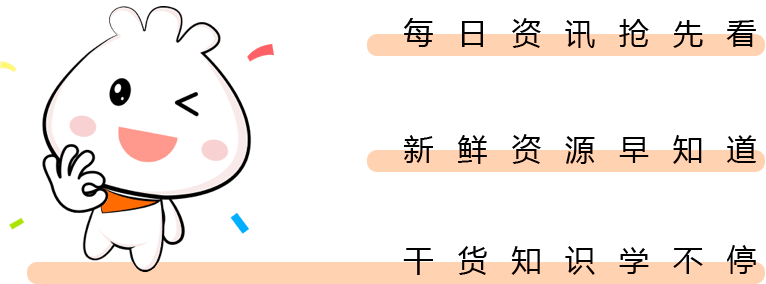
没有回复内容