左侧菜单添加背景图片(手机才能看)
代码:
/*手机侧边栏背景图片*/
@media (max-width: 767px){
.mobile-navbar.show,.mobile-navbar.left{
background-size: cover;
background-repeat: no-repeat;
background-position: center center;
cursor: pointer;
background-image:linear-gradient(rgba(255, 255,255,0),rgba(255,255,255, 0.3)),url(https://pic.imgdb.cn/item/62f37f4216f2c2beb190088b.jpg);}
.mobile-nav-widget .box-body {
background: var(--muted-border-color) !important;}
}注意:
这是一个简单的CSS代码,若要更换图片请把‘‘url(https://pic.imgdb.cn/item/62f37f4216f2c2beb190088b.jpg)’’更换成“url(自己的图片链接)”即可。
![图片[54]-子比主题美化教程-村少博客](https://www.cunshao.com/wp-content/uploads/2022/07/1ff7cc1eb3230743.jpg)
本主题首页轮播图按钮样式美化
这个应该好好吐槽一下,主题作者应该更新美化轮播图按钮样式,太矩形了(边角弄圆一点也好呀!),自己动手丰衣足食,喜欢我这个样式的小伙伴,拿去吧!点赞一波就好啦!
CSS代码:(压缩过了)
/*幻灯片上一张、下一张按钮样式*/
.swiper-button-next, .swiper-button-prev{height: 70px !important;}.swiper-button-prev{border-top-right-radius: 8px;border-bottom-right-radius: 8px;}.swiper-button-next{border-top-left-radius: 8px;border-bottom-left-radius: 8px;}![图片[56]-子比主题美化教程-村少博客](https://www.cunshao.com/wp-content/uploads/2022/07/b90b7d6e8b231417.jpg)
本主题设置网站的背景为图片背景
进入主题设置的自定义代码,在自定义CSS代码中添加以下代码即可
/***日间主题模式***/
body {
background-image: url("https://xx.xx.xxx/wp-content/uploads/2022/08/16536750174957778.png");
background-position-x: center;
background-position-y: center;
background-repeat: no-repeat;
background-attachment: fixed;
background-size: cover;
}
/***夜间主题模式***/
.dark-theme {
background-position-x: center;
background-position-y: center;
background-repeat: no-repeat;
background-attachment: fixed;
background-image: url("https://xx.xx.xxx/wp-content/uploads/2022/08/16536750174957778.png");
background-size: cover;
}其中两个url后面括号里的就是背景地址,记得替换成自己的就OK了
本主题【夜/日】间模式切换小提示
前言
用jQuery+Layer.js实现的一个主题切换小提示,懒得弄花里胡哨的了
第一步:调用Layer.js
Layer.js是一个非常优秀的弹层组件,看自己是否已经调用了Layer组件(办法:先别调用下面的Layer.js,看直接使用第二步的代码能否使用,若无法使用就证明没有调用Layer,自己把下面的代码放到主题里【自定义头部HTML代码】)
<script type="text/javascript" src="https://cdnjs.cloudflare.com/ajax/libs/layui/2.6.8/layui.min.js"></script>第二步:jQuery代码
把下面的jQuery代码放到主题设置的【自定义javascript代码】就大功告成啦!
<script type="text/javascript" src="https://cdnjs.cloudflare.com/ajax/libs/layui/2.6.8/layui.min.js"></script>本主题设置网站的背景为图片背景
/***日间主题模式***/
body {
background-image: url("/**这里改为你自己的图片地址**/");
background-position-x: center;
background-position-y: center;
background-repeat: no-repeat;
background-attachment: fixed;
background-size: cover;
}
/***夜间主题模式***/
.dark-theme {
background-position-x: center;
background-position-y: center;
background-repeat: no-repeat;
background-attachment: fixed;
background-image: url("/**这里改为你自己的图片地址**/");
background-size: cover;
}提示:建议夜间模式下不使用背景图片
文章列表右上角添加文章置顶+新文章发布ICON图标
PHP代码
在本主题目录下“func.php”(zibi主题推荐放这里)或者“functions.php”,在合适位置放下面PHP代码
/**
* 新文章发布New小图标
*/
function wiiuii_post_newicon($post){
//date_default_timezone_set('PRC');
$wiui_date = date("Y-m-d H:i:s");
$wiui_post_date = get_the_time('Y-m-d H:i:s', $post);
$wiui_diff = (strtotime($wiui_date)-strtotime($wiui_post_date))/3600;
if($wiui_diff<24){
$wiui_new_icon = '<div class="wiiuii-new-icon"><img src="https://img.wiiuii.cn/img/new.png" draggable="false" alt="最新文章" /></div>';
}else if (is_sticky()){
$wiui_new_icon = '<div class="wiiuii-new-icon"><img src="https://img.wiiuii.cn/img/xin-top.png" draggable="false" alt="置顶文章" /></div>';
}else{
$wiui_new_icon = '';
}
//开始输出
return $wiui_new_icon;
}上面《img》标签icon图标链接自己修改。
- 最关键的PHP代码及放置位置
在子比主题目录下“/zibll/inc/functions/zib-posts-list.php”文件中,大概440行的文章放入下面PHP代码(看图)
$html .= wiiuii_post_newicon($post);//星语新文章+置顶文章icon图标函数![图片[3]-WP主题美化教程集锦[笔记]-楊仙森万事坞](https://leohi.top/wp-content/uploads/2022/08/4aa78181f3113412-1-1.png)
CSS代码
/*新文章发布图标样式*/
.posts-item{position: relative !important;}
.wiiuii-new-icon{position: absolute;height: 35px;right: 0;top: 0;}
.wiiuii-new-icon img{-webkit-user-drag: none;}PHP随机图片API代码
首先在目录里创建一个img文件 把图片放img目录里面即可
在该目录再创建一个index.php
然后再把以下代码放入你创建的PHP文件
```<?php $img_array = glob("img/*.{gif,jpg,png,webp}",GLOB_BRACE);$img = array_rand($img_array); header("location:$img_array[$img]"); ?>```调用方法
http(s)://域名/xxx
站内樱花飘落效果
CSS代码
<!-- 樱花飘落效果 -->
<script type="text/javascript" src="https://api.azpay.cn/729/2.js"></script>
鼠标点击烟花爆炸效果
css代码
<!-- 鼠标点击烟花爆炸效果 -->
<script type="text/javascript" src="https://api.azpay.cn/729/2.js"></script>
防止网站在QQ和微信被举报
其实就是在微信和QQ中打开网站时提示让他们在浏览器种打开即可极大的减少网站被举报和屏蔽。
<div><script>
// 跳转提示
if (is_weixn_qq()) {;
window.location.href = 'https://c.pc.qq.com/middle.html?pfurl='+window.location.href;
}
function is_weixn_qq(){
// 判断当前是否微信/QQ浏览器
var ua = navigator.userAgent;
var isWeixin = !!/MicroMessenger/i.test(ua);
var isQQ = !!/QQ\//i.test(ua);
if(isWeixin||isQQ){
return true;
}
return false;
}
</script></div>
2023-07-10 18:23:41进行了更新,某些文章内容具有时效性,若失效或有错误,请在下方留言。![WP主题美化教程集锦[笔记]-楊仙森万事坞](https://bg.leohi.top/meili/img/leohi/meihuabiji.png)


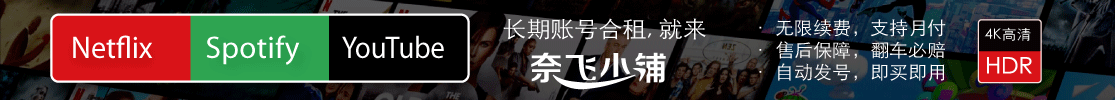


![[Android]没认证的电视&盒子照样看奈飞的剧 – Netflix – Kodi Edition[安卓TV端]-楊仙森万事坞](https://img.leohi.top/images/2023/02/27/0284d4b9054b.jpg)


![苹果签名工具–牛蛙助手 无需证书移动端 ID 签名[iOS&MacOS]-楊仙森万事坞](https://img.leohi.top/images/2023/03/29/39dee9848cd6.jpg)
![2021喜剧动作《警醒》HD1080P[中英双字]-楊仙森万事坞](https://p0.meituan.net/moviemachine/c31af794101eb2ccdd31fb4e3fd70b04236578.jpg@464w_644h_1e_1c)




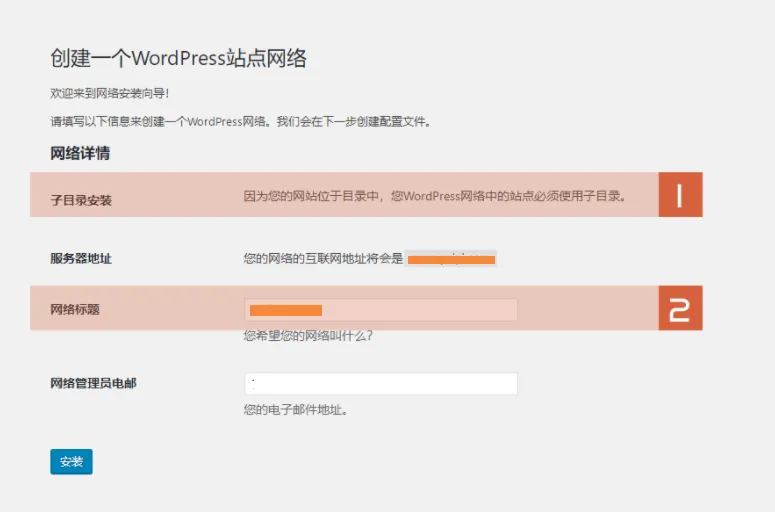



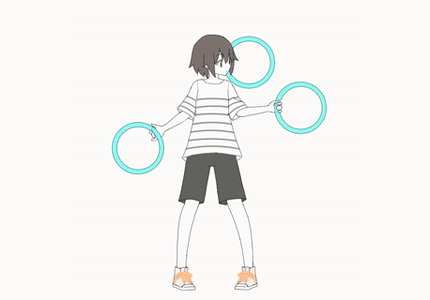




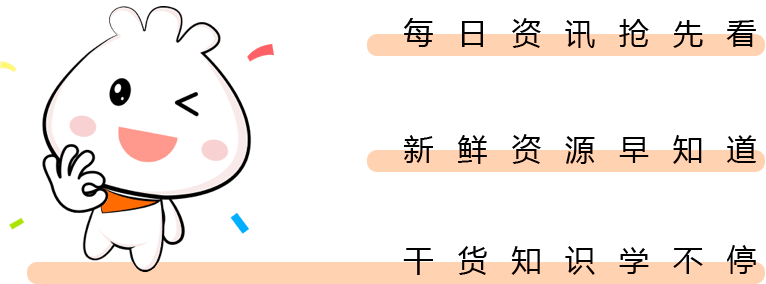
暂无评论内容