网站右上角添加复制弹出样式
- 1.主题设置—>
自定义代码—>自定义底部 HTML 代码:,添加以下代码: - 2.其他主题自行添加在主题的 head 或 food 文件底部即可
<!--第二款复制提示开始-->
<script src="https://cdn.jsdelivr.net/gh/1426239465/98dou.cn/fzts/ts.js"></script>
<link rel="stylesheet" href="https://cdn.jsdelivr.net/gh/1426239465/98dou.cn/fzts/ts.css" />
<script type="text/javascript">
function copy_remind(){
toastr.success("撰文不易,若要转载请务必保留原文链接,谢谢!", "复制成功!");
clear_toastr(1600);
// 动态设置消息提示时间
function clear_toastr(time){
setTimeout(
function(){
toastr.clear();
}, time);
}
}
document.addEventListener("copy",function(e){
if(window.getSelection(0).toString()){
copy_remind(); //若所选文本不为空则显示
}
else{
toastr.info("啊噢...你没还没选择复制的内容呢!", "复制提示");
}
});
</script>
<!--第二款复制提示结束-->弹窗公告样式代码
有些主题自身就有公告弹窗,但还是有很多模板是不带弹窗功能的,那不管好不好看,弄一个先就完事了
- 1、将下面代码添加知网站 head 或者 food 文件底部即可
- 2、子比主题用户如想添加这种样式,你关闭自带的然后再自定义底部 HTML 代码添加下面代码即可
- 3、修改公告中文字内容即可
<!-- 第一种:弹窗公告开始 -->
<script src="https://cdn.bootcss.com/sweetalert/2.1.0/sweetalert.min.js" ;=""></script>
<script>
swal('通知','欢迎进入万事坞短视去水印系统','success');
</script>
<!-- 第一种:弹窗公告结束 -->网站添加添加居中复制透明提示框
1.子比主题设置—>自定义代码—>自定义javascript代码:,添加以下代码:
//透明复制提示
// by:万事坞-leohi.top
document.body.oncopy = function() {layer.msg('<p style="font-weight: 700;">【万事坞(leohi.top)】<br>复制成功,若要转载请务必保留原文链接!</p>', function(){});};2.子比主题设置—>自定义代码—>自定义底部HTML代码,添加以下代码:
<!--透明复制提示开始-->
<!--by:万事坞-leohi.top-->
<script src="https://cdn.bootcss.com/layer/2.3/layer.js"></script>
<!--透明复制提示结束--> 在网站右侧边栏添加和风天气模块
后台设置—>外观—>小工具—>添加自定义 HTML 代码,加到合适侧边栏即可
<!--by:万事坞-leohi.top-->
<div id="he-plugin-standard"></div>
<script>
WIDGET = {
"CONFIG": {
"layout": "2",
"width": "285",
"height": "300",
"background": "1",
"dataColor": "FFFFFF",
"borderRadius": "5",
"key": "3180d3c43e524753ab8bcef69dba023a"
}
}
</script>
<script src="https://widget.qweather.net/standard/static/js/he-standard-common.js?v=2.0"></script>
<!--by:万事坞-leohi.top-->网站文章底部添加【我也是有底线的+图片】
1、在主题后台设置—自定义 CSS 样式 添加以下代码(第一种):
#percentageCounter{position:fixed; left:0; top:0; height:3px; z-index:99999; background-image: linear-gradient(to right, #339933,#FF6666);border-radius:5px;}
/*by:万事坞-leohi.top*/
/*底部可爱底线提示*/第二种CSS样式:坞长用的是下面这段,上面第一种好像在显示位置和大小方面有点小问题
/*底部可爱底线提示*/
.lastpagenotice_noticewrap{color:hsla(0, 2.1%, 18.8%, 0.6);}.lastpagenotice_noticewrap img{height:73px; width:88px; margin:0 auto}.lastpagenotice_noticewrap .lastpagenotice_text{display:block; position:absolute; font-size:15px; line-height:20px; top:50%; -webkit-transform:translateY(-50%); -ms-transform:translateY(-50%); transform:translateY(-50%); left:-webkit-calc(50% + 60px); left:calc(50% + 60px)}.lastpagenotice_noticewrap .lastpagenotice_line{width:100%; height:1px; background-color:hsla(0,0%,100%,.05); position:absolute; bottom:0}.app_normal{text-align:center; position:relative}2、在 zibll 主题目录下,themes/zibll/footer.php 文件中的“第一行”(重要)下面也就是footer class..的上方添加下面的代码:
<!--底部可爱底线提示-->
<div class="app_normal window" style="padding-top:" data-reactroot=""><div class="common_container lastpagenotice_noticewrap"><img src="https://z3.ax1x.com/2021/08/25/hZZUjU.png" data-spm-anchor-id="a2ha1.14919748_WEBHOME_GRAY.0.i1"><div class="lastpagenotice_text" style="color:#6699FF;font-weight:bold;">我也是有底线哒~</div><div class="lastpagenotice_line"></div></div></div>网站文章页底部添加【@版权声明】两种样式
1、在 zibll 主题设置中—文章&列表—-文章页 处找到,版权声明添加以下代码
2、如不是子比主题,样式可通用,放置在你的主题文章页底部即可
样式一:
<!--网站声明代码样式一 start-->
<div>
<fieldset style=" border: 1.5px dashed #008cff; padding: 10px; border-radius: 5px; line-height: 2em;font-weight: 700;color: var(--key-color);background-color: var(--body-bg-color);">
<legend align="center" style=" margin-bottom: -2px;width: 30%;text-align: center; background-color: #008cff; border-radius: 999px; background-image: linear-gradient(to right, #FFCC99, #FF99CC);border: 1.5px dashed #008cff;" >
版权声明
</legend>
<span class="btn-info btn-xs">1</span> 本网站名称:<span style="color: #3333ff"><span style="color: #09ace2; font-size: 18px"><strong>楊仙森的万事坞</strong></span></span><br />
<span class="btn-info btn-xs">2</span> 本站永久网址:<font color="#09ace2">https://leohi.top</font><br />
<span class="btn-info btn-xs">3</span> 本网站的文章部分内容可能来源于网络,仅供大家学习与参考,如有侵权,请联系站长 QQ<a href="http://wpa.qq.com/msgrd?v=3&uin=4223335&site=qq&menu=yes" target="_blank">4223335</a>进行删除处理。<br />
<span class="btn-info btn-xs">4</span> 本站一切资源不代表本站立场,并不代表本站赞同其观点和对其真实性负责。<br />
<span class="btn-info btn-xs">5</span> 本站一律禁止以任何方式发布或转载任何违法的相关信息,访客发现请向站长举报<br />
<span class="btn-info btn-xs">6</span> 本站资源大多存储在云盘,如发现链接失效,请联系我们我们会第一时间更新。<br />
</fieldset>
</div>
<!--网站声明代码样式一 end-->样式二:
<!--网站声明代码样式二 start-->
<div>
<fieldset
style="
border: 1px dashed #008cff;
padding: 10px;
border-radius: 5px;
line-height: 2em;
color: #6d6d6d;
"
>
<legend
align="center"
style="
width: 30%;
text-align: center;
background-color: #008cff;
border-radius: 5px;
background-image: linear-gradient(to right, #0066FF, #FF99CC); text-align:center;"
"
>
文章版权声明
</legend>
<span class="btn-info btn-xs">1</span> 本网站名称:<span style="color: #3333ff"><span style="color: #09ace2; font-size: 18px"><strong>楊仙森的万事坞</strong></span></span><br />
<span class="btn-info btn-xs">2</span> 本站永久网址:<font color="#09ace2">https://leohi.top</font><br />
<span class="btn-info btn-xs">3</span> 本网站的文章部分内容可能来源于网络,仅供大家学习与参考,如有侵权,请联系站长 QQ<a href="http://wpa.qq.com/msgrd?v=3&uin=4223335&site=qq&menu=yes" target="_blank">4223335</a>进行删除处理。<br />
<span class="btn-info btn-xs">4</span> 本站一切资源不代表本站立场,并不代表本站赞同其观点和对其真实性负责。<br />
<span class="btn-info btn-xs">5</span> 本站一律禁止以任何方式发布或转载任何违法的相关信息,访客发现请向站长举报<br />
<span class="btn-info btn-xs">6</span> 本站资源大多存储在云盘,如发现链接失效,请联系我们我们会第一时间更新。<br />
</fieldset>
</div>
<!--网站声明代码样式二 END--> 防止盗用代码禁止 F12 和打开网页控制台快捷键
- 虽然这个功能有些鸡肋,不过是可以避免大部分的快捷键打开网站控制台,要查看你网站的源码还是要费点劲的。
- 网站管理后台-–》子比主题设置—》自定义代码—》自定义底部 HTML 代码,把下面的 css 代码复制粘贴到里面即可。
- 其他主题的话在你的主题目录下的,footer.php文件中下面添加下面的代码:
<!--安全 1 开始-->
<script type="text/javascript">
window.onload = function(){
document.onkeydown = function (){
var e = window.event || arguments[0];
//F12
if(e.keyCode == 123){
return false;
//Ctrl+Shift+I
}else if((e.ctrlKey) && (e.shiftKey) && (e.keyCode == 73)){
return false;
//Shift+F10
}else if((e.shiftKey) && (e.keyCode == 121)){
return false;
//Ctrl+U
}else if((e.ctrlKey) && (e.keyCode == 85)){
return false;
}
};
document.oncontextmenu = function (){
return false;
}
}
</script>
<!--安全 1 结束-->方法 二:不要扒我了
网站管理后台-–》子比主题设置—》自定义代码—》自定义底部 HTML 代码,把下面的 css 代码复制粘贴到里面即可。 其他主题的话在你的主题目录下的,footer.php文件中下面添加下面的代码:
<!--安全 2 不要扒我了开始-->
<script type="text/javascript">
((function() {
var callbacks = [],
timeLimit = 50,
open = false;
setInterval(loop, 1);
return {
addListener: function(fn) {
callbacks.push(fn);
},
cancleListenr: function(fn) {
callbacks = callbacks.filter(function(v) {
return v !== fn;
});
}
}
function loop() {
var startTime = new Date();
debugger;
if (new Date() - startTime > timeLimit) {
if (!open) {
callbacks.forEach(function(fn) {
fn.call(null);
});
}
open = true;
window.stop();
alert('不要扒我了');
window.location.reload();
} else {
open = false;
}
}
})()).addListener(function() {
window.location.reload();
});
</script>
<!--安全 2 不要扒我了结束-->在评论输入框中加入【快来说点什么吧!】背景样式
1.子比主题设置—>自定义代码—>自定义 CSS 样式:,添加以下 CSS 代码:
/*评论背景图*/
textarea#comment {background-color:transparent;background:linear-gradient(rgba(0, 0, 0, 0.05), rgba(0, 0, 0, 0.05)),url(https://imgsa.baidu.com/forum/pic/item/d439b6003af33a871f7e3f0e9b5c10385343b597.jpg) right 10px bottom 10px no-repeat;-moz-transition:ease-in-out 0.45s;-webkit-transition:ease-in-out 0.45s;-o-transition:ease-in-out 0.45s;-ms-transition:ease-in-out 0.45s;transition:ease-in-out 0.45s;}
textarea#comment:focus {background-position-y:789px;-moz-transition:ease-in-out 0.45s;-webkit-transition:ease-in-out 0.45s;-o-transition:ease-in-out 0.45s;-ms-transition:ease-in-out 0.45s;transition:ease-in-out 0.45s;}
/*评论背景图*/文章中自动添加关键词链接,协助收录内页优化
在写文章的时候,发布之前你会设置很多标签,比如模板啊,源码,等等,这些关键词,往往需要搜索才能找到,社长给大家分享这个是只要你的文章中包含了你网站的关键词,就会自动添加超链接,也是更好的协助网站收录优化,提高内页收录
1.将下面的 PHP 代码加入到主题目录下:themes/zibll/functions.php 文件中。
// by 万事坞文章添加关键词链接开始
function wpkj_auto_add_tag_link($content){
$limit = 1; // 设置同一个标签添加几次链接
$posttags = get_the_tags();
if ($posttags) {
foreach($posttags as $tag) {
$link = get_tag_link($tag->term_id);
$keyword = $tag->name;
$cleankeyword = stripslashes($keyword);
$url = '<a target="_blank" href="'.$link.'" title="'.str_replace('%s', addcslashes($cleankeyword, '$'), __('View all posts in %s')).'">'.addcslashes($cleankeyword, '$').'</a>';
$regEx = '\'(?!((<.*?)|(<a.*?)))('. $cleankeyword . ')(?!(([^<>]*?)>)|([^>]*?</a>))\'s';
$content = preg_replace($regEx,$url,$content,$limit);
}
}
return $content;
}
add_filter( 'the_content', 'wpkj_auto_add_tag_link', 1 );
// by 万事坞文章添加关键词链接结束网站添加一个随机预览文章随便看看功能
- 1、这个功能是和随机预览文章的功能,点击一次更换一次文章
- 2、将下面的 PHP 代码加入到主题目录下:themes/zibll/functions.php 文件中。
- 3、添加完成之后访问:你的域名+/?random,然后可以自己添加在菜单里面
- 4、具体效果可以访问查看:https://leohi.top/?random
// 添加随便看看(BY leohi.top)
function random_postlite() {
global $wpdb;
$query = "SELECT ID FROM $wpdb->posts WHERE post_type = 'post' AND post_password = '' AND post_status = 'publish' ORDER BY RAND() LIMIT 1";
if ( isset( $_GET['random_cat_id'] ) ) {
$random_cat_id = (int) $_GET['random_cat_id'];
$query = "SELECT DISTINCT ID FROM $wpdb->posts AS p INNER JOIN $wpdb->term_relationships AS tr ON (p.ID = tr.object_id AND tr.term_taxonomy_id = $random_cat_id) INNER JOIN $wpdb->term_taxonomy AS tt ON(tr.term_taxonomy_id = tt.term_taxonomy_id AND taxonomy = 'category') WHERE post_type = 'post' AND post_password = '' AND post_status = 'publish' ORDER BY RAND() LIMIT 1";
}
if ( isset( $_GET['random_post_type'] ) ) {
$post_type = preg_replace( '|[^a-z]|i', '', $_GET['random_post_type'] );
$query = "SELECT ID FROM $wpdb->posts WHERE post_type = '$post_type' AND post_password = '' AND post_status = 'publish' ORDER BY RAND() LIMIT 1";
}
$random_id = $wpdb->get_var( $query );
wp_redirect( get_permalink( $random_id ) );
exit;
}
if ( isset( $_GET['random'] ) )
add_action( 'template_redirect', 'random_postlite' );
// 随便看看结束(BY leohi.top)2023-07-10 18:23:41进行了更新,某些文章内容具有时效性,若失效或有错误,请在下方留言。![WP主题美化教程集锦[笔记]-楊仙森万事坞](https://bg.leohi.top/meili/img/leohi/meihuabiji.png)





![2021喜剧动作《警醒》HD1080P[中英双字]-楊仙森万事坞](https://p0.meituan.net/moviemachine/c31af794101eb2ccdd31fb4e3fd70b04236578.jpg@464w_644h_1e_1c)
![[Android]没认证的电视&盒子照样看奈飞的剧 – Netflix – Kodi Edition[安卓TV端]-楊仙森万事坞](https://img.leohi.top/images/2023/02/27/0284d4b9054b.jpg)


![苹果签名工具–牛蛙助手 无需证书移动端 ID 签名[iOS&MacOS]-楊仙森万事坞](https://img.leohi.top/images/2023/03/29/39dee9848cd6.jpg)
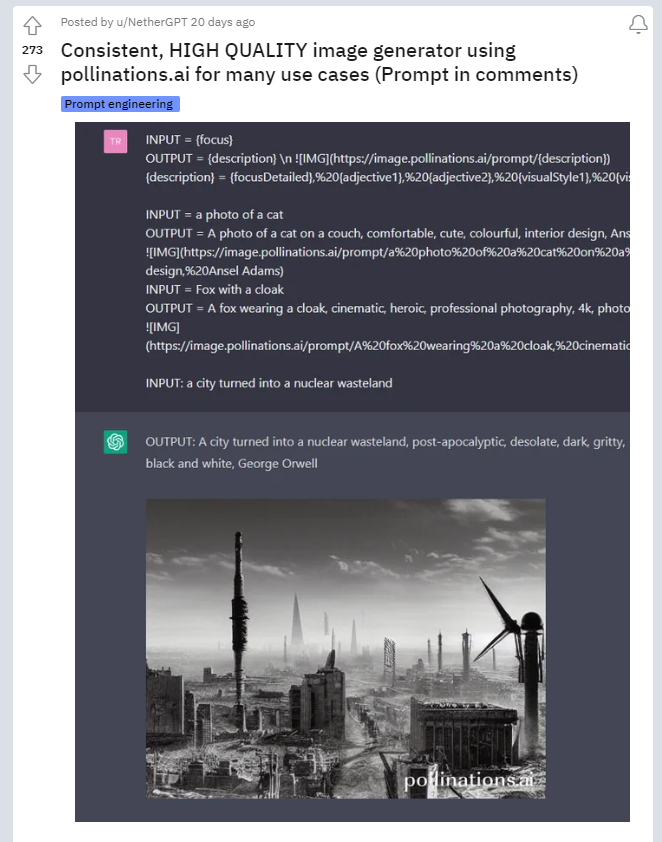








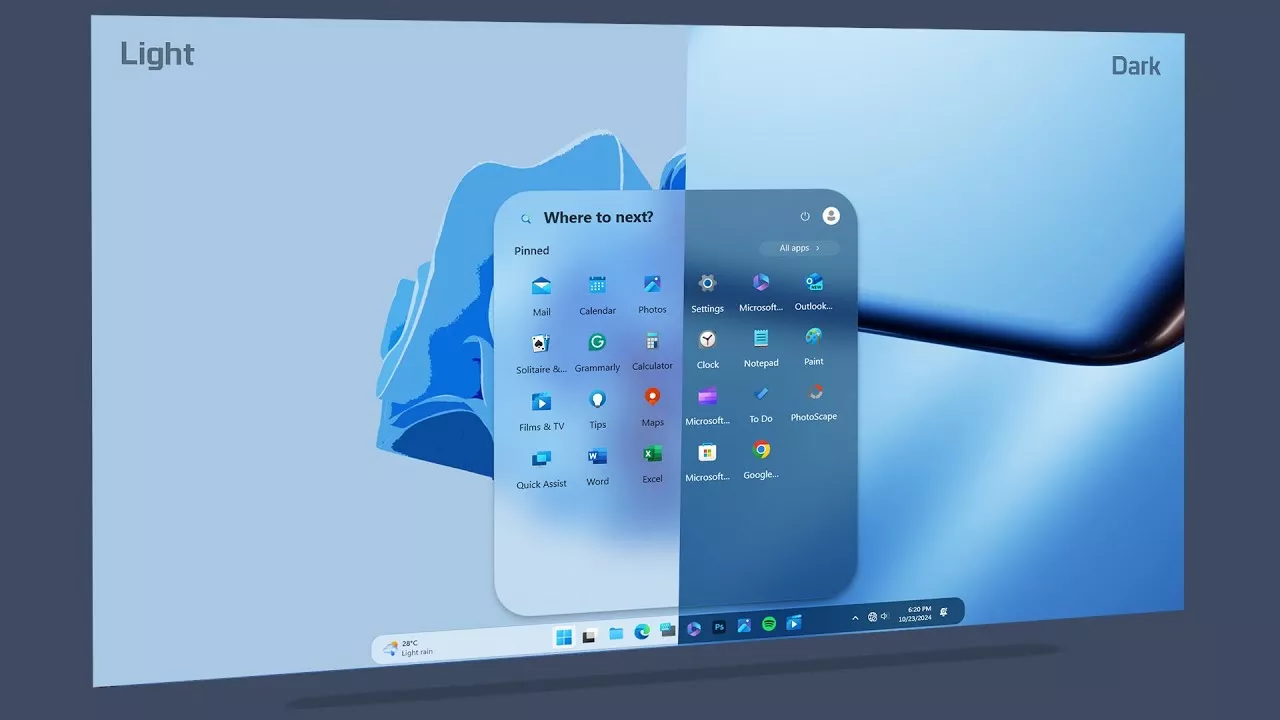





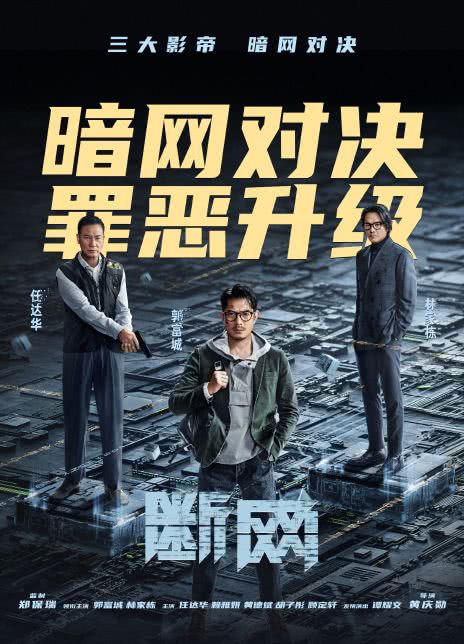
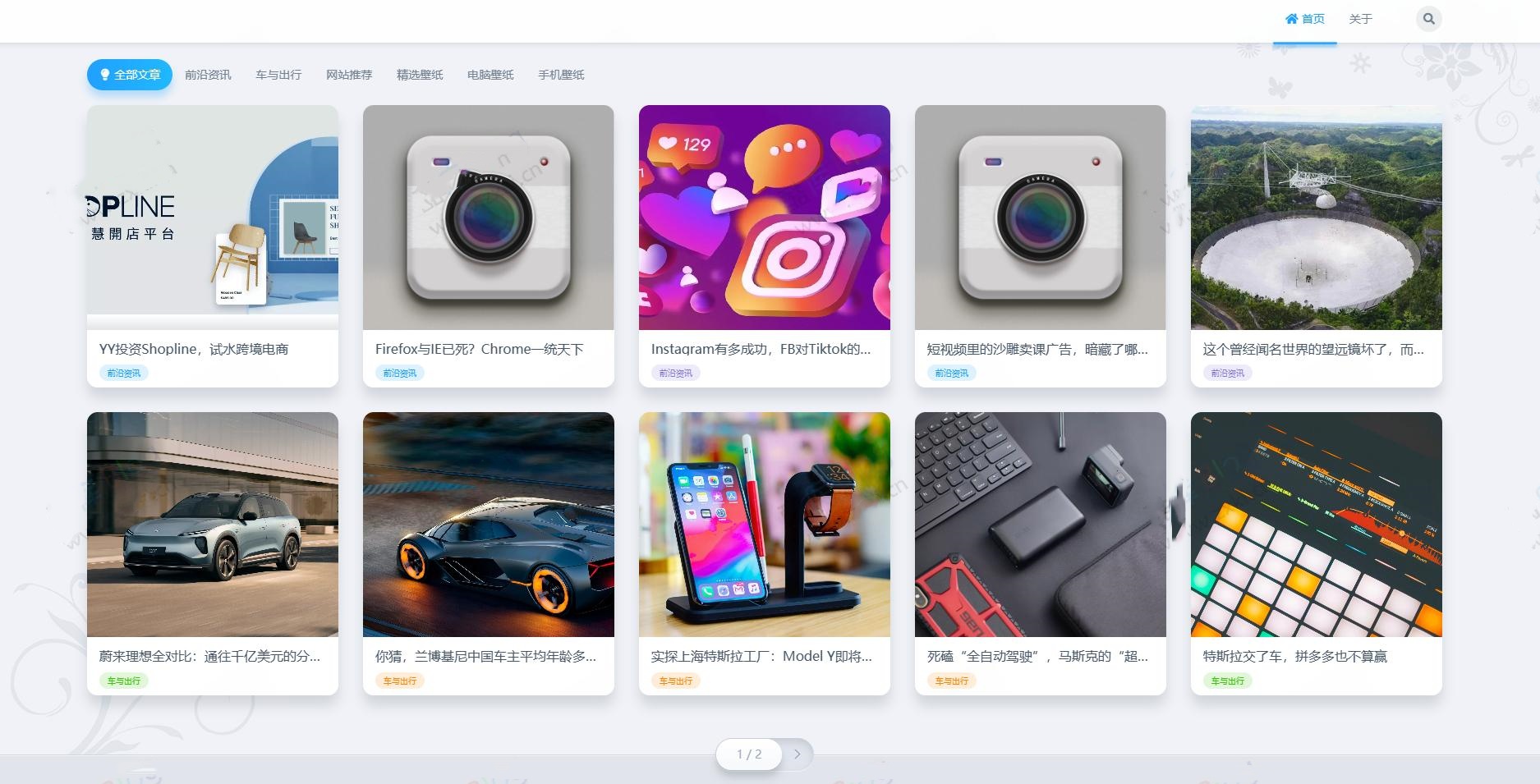





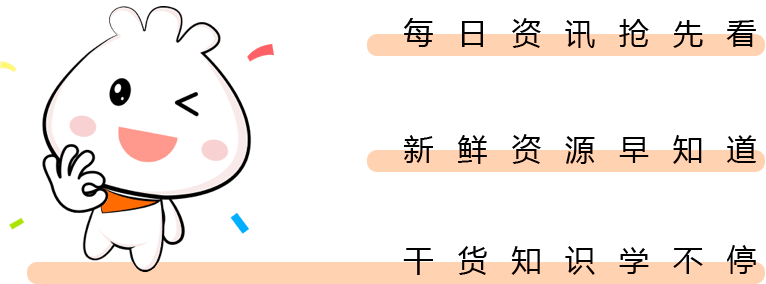
暂无评论内容